100 Day's Of Cybersecurity - Day 8
Understanding Security Identifiers (SIDs) in Active Directory
Security Identifiers (SIDs) play a crucial role in Windows Server’s Active Directory Domain Services (AD DS). SIDs are unique alphanumeric strings that represent security principals such as users, groups, and computers within a Windows domain. In this article, we’ll explore the significance of SIDs and delve into some of the commonly encountered SIDs.
What is a Security Identifier (SID)?
A Security Identifier (SID) is a unique identifier that is assigned to each security principal in a Windows environment. It is a fundamental component of the security infrastructure and is used to control access to resources, validate user accounts, and manage permissions.
Commonly Encountered SIDs
Well-known SIDs
Well-known SIDs are predefined and have the same value on all Windows systems. Here are some well-known SIDs:
Table 1: Well-known SIDs
| SID | Description |
|---|---|
| S-1-0 | Null SID |
| S-1-1 | World SID |
| S-1-2 | Local SID |
| S-1-3 | Creator Owner SID |
| S-1-4 | Creator Group SID |
| S-1-5 | NT Authority SID |
Built-in Domain SIDs
Built-in domain SIDs are used to represent built-in domain groups and users. Here are some examples:
Table 2: Built-in Domain SIDs
| SID | Description |
|---|---|
| S-1-5-11 | Authenticated Users SID |
| S-1-5-32-544 | Administrators SID |
| S-1-5-32-545 | Users SID |
| S-1-5-32-546 | Guests SID |
Object-specific SIDs
Object-specific SIDs are generated for individual objects in the Active Directory. For example:
Table 3: Object-specific SIDs
| SID | Description |
|---|---|
| S-1-5-21- | Domain Administrator SID |
| S-1-5-21- | Domain Users SID |
| S-1-5-21- | Domain Computers SID |
Conclusion
Understanding Security Identifiers (SIDs) is essential for managing security in a Windows Server environment. Whether dealing with well-known SIDs, built-in domain SIDs, or object-specific SIDs, each identifier plays a critical role in controlling access and permissions.
For more detailed information and a comprehensive list of SIDs, refer to the official Microsoft documentation.
Remember, proper SID management is crucial for maintaining a secure and well-organized Active Directory environment. Stay informed, and ensure that your Windows Server is configured with optimal security practices.


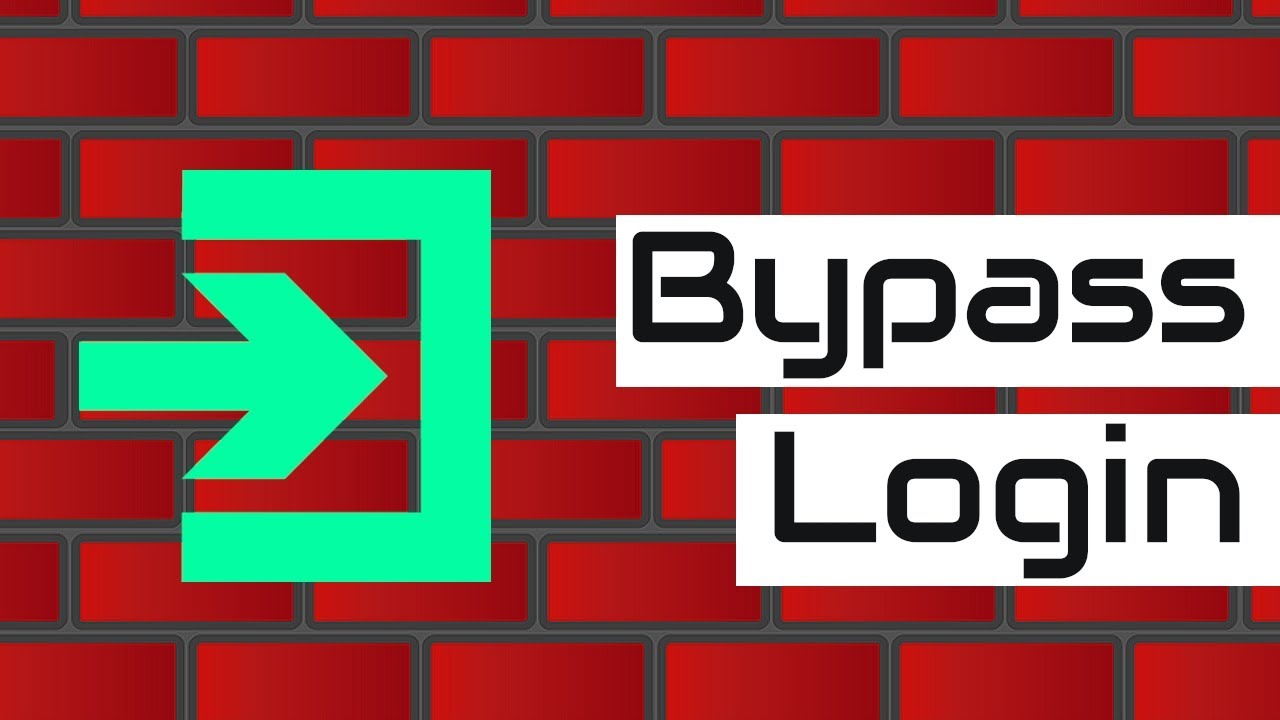 Web Login Bypassing Techniques
Web Login Bypassing Techniques Bugbounty Checklist ✅
Bugbounty Checklist ✅ Ericzimmerman Tools | Windows Forensics
Ericzimmerman Tools | Windows Forensics