Adding a Comment System to Your Static Site with Giscus
Do you have a static site and want to add a comment system to engage with your readers? Look no further! In this guide, we’ll explore how you can incorporate Giscus, a fantastic tool that leverages the GitHub discussion API, to seamlessly integrate a comment system into your website.
The Challenge
Static generated sites often lack built-in support for comment systems, making it difficult to foster engagement and interaction with your audience. Fortunately, there are third-party solutions available, such as Giscus, that can fill this gap.
Introducing Giscus
Giscus is an excellent option for adding a comment system to your static site. It harnesses the power of the GitHub discussion API, making it easy for readers to leave comments, ask questions, and interact with your content.
How to Get Started
To begin, follow these steps:
Step 1: Enable GitHub Discussions
- Go to your repository on GitHub.com.
- Click on “Settings” ⚙️
- Under “Features,” select “Set up discussions.”
- Customize the discussion template to suit your community’s needs.
- Finally, click on “Start discussion” to activate GitHub discussions.
Step 2: Enable Giscus
Visit https://github.com/apps/giscus and enable Giscus for your repository.
Step 3: Obtain Your Repository API Key
You’ll need your repository’s API key to integrate Giscus effectively. Here’s how you can retrieve it:
- Access the GitHub GraphQL API explorer and log in with your GitHub account.
- Use the GraphQL query provided in the code block below to fetch your repository ID and the list of discussion categories.
1
2
3
4
5
6
7
8
9
10
11
12
13
query {
repository(owner: "your_username", name:"your_repository"){
id
discussionCategories(first:10) {
edges {
node {
id
name
}
}
}
}
}
- Save the repository ID and the discussion categories for future reference.
Step 4: Install the @giscus/react Package
Using your preferred package manager, install the @giscus/react package:
1
yarn add @giscus/react
or
1
npm install @giscus/react
Step 5: Integrate the Giscus Component
Now, import and use the Giscus component in your code:
1
2
3
4
5
6
7
8
9
10
11
12
13
14
15
16
import { Giscus } from "@giscus/react";
export default function CommentSection() {
return (
<Giscus
repo="your_username/your_repository"
repoId="your_repository_id"
category="General"
categoryId="general_category_id"
mapping="pathname"
reactionsEnabled="0"
emitMetadata="0"
theme="dark"
/>
);
}
Customize the props based on your repository and desired configuration.
It will render a GitHub comment widget where other developer can sign in using their GitHub account to comment through GitHub Discussion API.
That’s it folks! Hope this tutorial help, and happy hacking!
Reference:
https://giscus.app/
https://graphql.org/
Conclusion
By following these steps, you can effortlessly enhance your static site with a fully functional comment system using Giscus. Engage with your readers, foster discussions, and create a vibrant community around your content. Happy coding!

 Comment system with GISCUS
Comment system with GISCUS
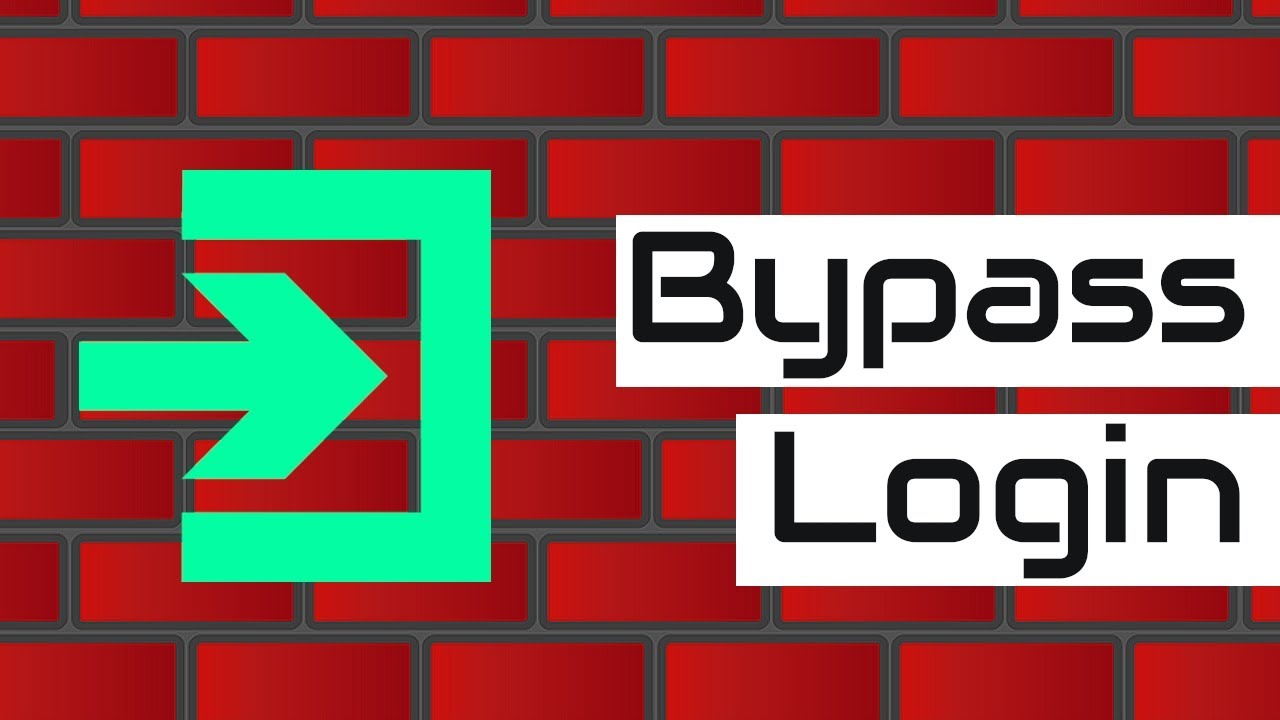 Web Login Bypassing Techniques
Web Login Bypassing Techniques Bugbounty Checklist ✅
Bugbounty Checklist ✅ Ericzimmerman Tools | Windows Forensics
Ericzimmerman Tools | Windows Forensics